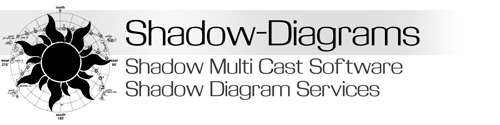Shadow Multi-Cast Menu Troubleshooting – AutoCAD 2004 & 2005
Step 1
In AutoCAD, at the command prompt, type: MENULOAD
A dialog box will open like in the image to the right.
Select the tab that says ‘Menu Bar’
You should have a screen like the image to the right.
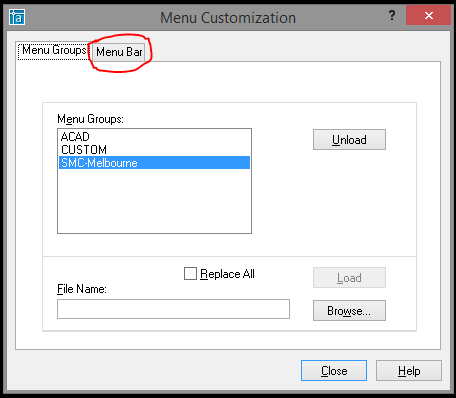
Step 2
Select the SMC-Melbourne (or version you purchased) menu (or relevant location you purchased), then select Window in the right hand pane.
Then click on Insert >> button.
Then click Close button until you are back in AutoCAD.
Then menu should now be on the menubar.
Click on the SMC menu then scroll down to the bottom on the menu and click on Setup. The software installation is now complete.
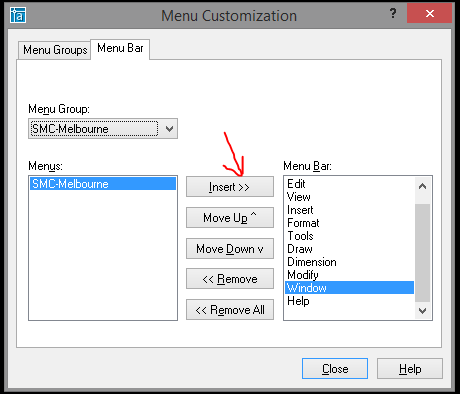
Shadow Multi-Cast should now be set up for use. To use Shadow Multi-Cast, click on the Shadow Multi-Cast menu on the
AutoCAD menu bar.