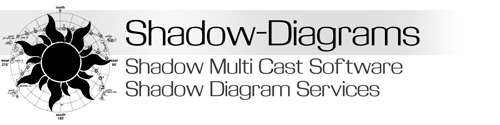How to install Shadow Multi Cast in AutoCAD
If you are installing Shadow Multi Cast for a FULL version of AutoCAD the setup process should be automatic and you don’t need the guide below – unless you are having trouble getting the menu installed; in that case, please follow the manual installation intructions below. Very easy to follow, but if you are having any trouble, please give me a call to help you through the process.
For LT users, please follow the setup guide below.

Full & CT Version Menu Setup
AutoCAD 2004+ Red Box & AutoCAD 2004+ Green Box

LT Version Menu Setup
AutoCAD 2004+ Yellow Box
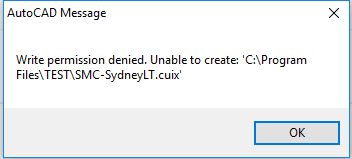
Troubleshooting
If you have trouble getting the menu to appear in AutoCAD for either the FULL version or LT versions of Shadow Multi Cast, Please view this page.